Superprint Free Recycling Program
Each year, approximately 18 million printer ink and toner cartridges end up in landfills. In partnership with TerraCycle®, COS provides a simple and free recycling
solution to help our customers reduce waste in landfills and meet your sustainability goals. Joining the Superprint Free Recycling Program is as simple as following the 3 steps outlined below. You can also contact your COS account manager or email our sales team at sales@cos.net.au.
After signing up, your account manager will send you a welcome pack to help you create a TerraCycle account. Once your account is set up, just fill your COS delivery box, print the label, and send it back!
The Range
Superprint Features:
- Super Range: Superprint offers cartridges, toner, and drums for major printer brands like Brother, Fuji Xerox, HP, Kyocera, Lexmark, Ricoh, Samsung, and others.
- Super Value: Superprint offers cost-effective alternatives to OEM printer ink and toner, compatible with all major brands and delivering OEM-like performance.
- Super Sustainability: Superprint remanufactures cartridges, extending their life and preventing landfill waste. Customers can add a TerraCycle box for easy cartridge recycling with their order.
- Super Reliable: Superprint rigorously tests Alternative and Remanufactured cartridges to ensure perfect functionality before shipping.
- Super Exclusive: COS exclusively distributes Superprint cartridges in Australia, offering savings and waste reduction benefits.

How it Works
Contact your COS account manager and ask to be signed up to the Superprint Free Recycling Program. You will receive a welcome email, with an invitation to create a TerraCycle account.
Use your COS delivery box that is provided to collect used ink and toner cartridges, as well as used writing instruments.
When the box is full, download a prepaid shipping label from your TerraCycle account. Alternatively, take your phone to your nearest Australia Post Office, show them the label, and they will print it for you. Attach the label to your box and it is ready to be sent to TerraCycle.
What You Can Recycle










This program does not accept: Non-Superprint branded ink or toner catridges, Cardboard, wood, bamboo, flexible plastics, styrofoam or biodegradable materials.
Recycling Process
Recycle
Reuse
Renew
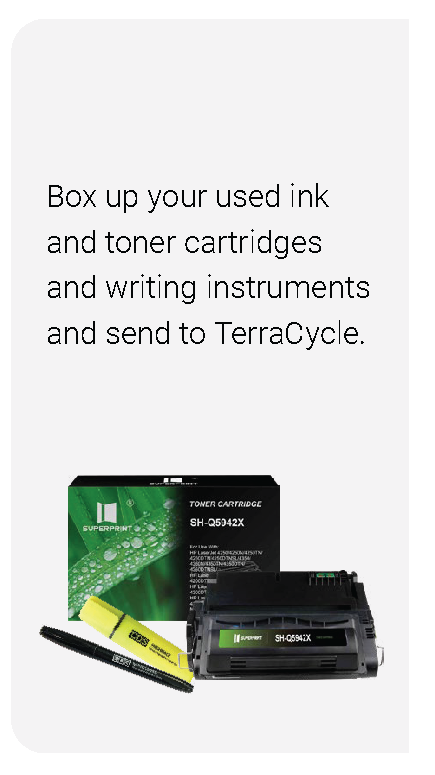
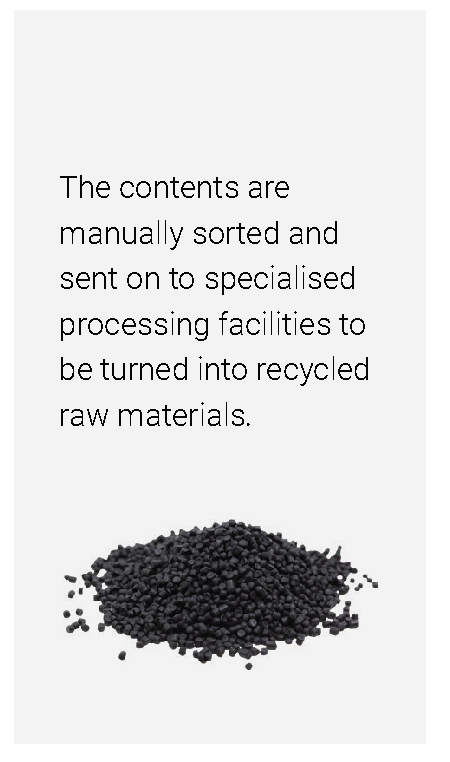

Frequently Asked Questions
No, you do not need to clean the cartridges and writing instruments before dropping it off for recycling. However, please ensure items are dry to ensure they arrive safely for recycling, as Australia Post will not accept damp packages. Please ensure your full box weighs less than 20kg prior to shipping. If necessary, you can transfer contents into
another reused box.
Once the items arrive at TerraCycle they are manually sorted into different waste streams, and sent on to specialised processing facilities to be turned into recycled raw materials. The recycled raw materials are used to produce new products, such as building materials, benches and playgrounds.
COS sponsors this national recycling program making it free for you to participate.
Remanufactured toners or remains refer to an original cartridge that has been used, then recycled and cleaned, checked, refilled with ink or toner, checked again and sold as an alternative to a brand new inkjet cartridge or toner from an original manufacturer. This allows for maximum usage of the plastic shell to divert it from landfill.
Alternatives toners or inkjet cartridges, sometimes referred to as compatibles; are cartridges that have been designed, manufactured and tested by a non-OEM or original toner. Alternatives are a great value substitute to original brands that deliver reliable prints and are designed to fit and work on your printer correctly.
Printer consumables contain a microchip that allows them to work with your printer and feed you information such as how much ink or toner you have left. When the shell is recycled, the data on the chip has been used and may pop up errors such as low ink. These error messages can be ignored as they will not impede the use of your Superprint toner or inkjet cartridge and you can enjoy the same page yield and quality you would expect from a new OEM consumable.
Superprint ink cartridges are all extensively tested before they go to market to ensure that they are fully compatible with brand name printers, making them as safe and reliable as cartridges made by the printer manufacturer. Although printer manufacturers may claim that using alternative or remanufactured cartridges may void the warranty, this is not true. If the cartridge can be conclusively proven to have caused the problem, using an alternative or remanufactured cartridge may void the warranty on that specific part of the printer but the warranty will still be valid for other components.
This message may appear due to either firmware updates or the controller chip in the cartridge. If either of these messages appear when installing a Superprint ink cartridge, simply OK the message and proceed as normal.
- Clean the Print Head: Laser printers don’t have traditional print heads like inkjet printers, but they have a drum or imaging unit. Follow your printer’s manual to locate and clean the drum or imaging unit carefully. Remove any dust or toner buildup.
- Inspect the Toner Cartridge: Some drums have a tab that stoppers the powder reservoir. Ensure the tab has been removed. Check the toner cartridge for any visible defects or damage. If you notice any issues, consider replacing the toner cartridge. If no visible defects are present, gently shake the drum to evenly distribute toner powder and try printing again.
- Run Cleaning Page: Many laser printers have a cleaning or maintenance page feature. Check your printer’s manual on how to run this page, as it can help clear up print quality issues.
- Inspect Fuser Unit: The fuser unit is responsible for bonding toner to the paper. If it’s damaged or malfunctioning, it can cause print quality problems. Consult your printer manual on how to inspect or replace the fuser unit.
- Run Diagnostic Tools: Some printers have diagnostic tools that can identify and fix print quality issues. Check your printer’s manual for information on how to run diagnostic tests.


